Moodle Buddy
Mass file download and notifications for the Moodle learning management platform
Enhance your Moodle experience with Moodle Buddy and always keep up-to-date with your course material.
Great for students and teachers!
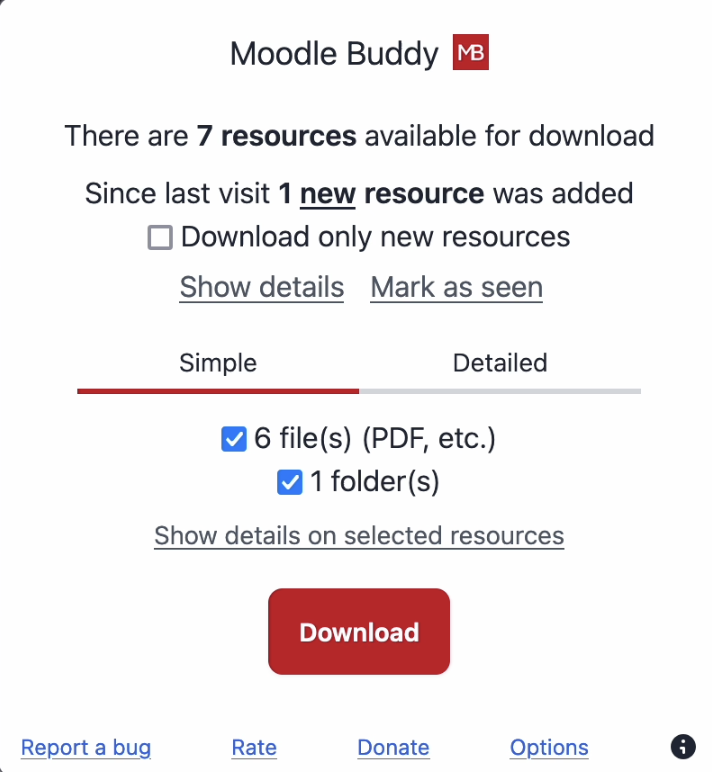
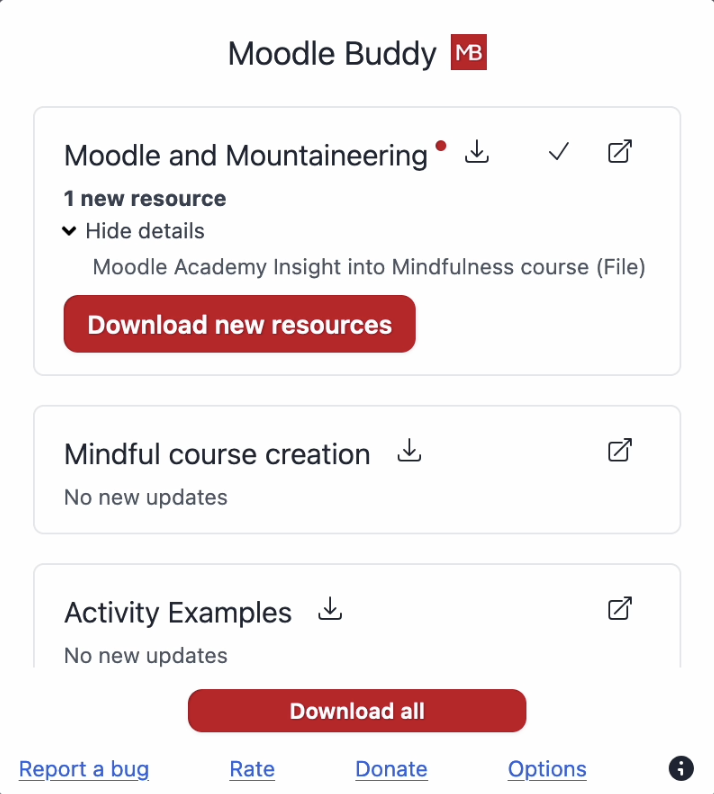
About
Moodle Buddy offers mass file download and notification functionality for the Moodle learning management platform. Students can download all learning materials with just one click and see updates to their courses immediately.
The project is open-source and available here.
The project is open-source and available here.
Full Feature List
Course Page (URL includes /course)
- Download all course resources with one click
- Scans single Moodle courses for new resources
- Scans single Moodle courses for new activities (Assignment Uploads, Forums, etc.)
- Shows you when new resources or activities have been detected
- Download only new resources from a course
- Filter downloadable resources for files and folders
- Modify file names of the downloaded resources
Dashboard (URL ending on /my)
- Shows updates (resources & activities) for all courses from the dashboard page
- Download all courses directly from the dashboard page
- Download new resources directly from the dashboard page
- Scans your courses in the background (if you are logged in) and notifies you if there are updates
Video Page (URL includes /videoservice)
- Download all videos with one click
Usage
- Log into your university’s Moodle system
- Visit any of the following Moodle webpages:
- Moodle Dashboard/Course Overview (URL ending on /my)
- Any Moodle course page (URL includes /course)
- Course activity pages (e.g. URL includes /mod/assign)
- Moodle video page (URL includes /videoservice)
- Click the Moodle Buddy icon in the extension bar of your browser
- Explore all the features Moodle Buddy has to offer
Contact
Send an E-Mail to hello@moodlebuddy.com



 Download for Chrome
Download for Chrome 


 Download for Firefox
Download for Firefox